What Devices Can I Use With HeartCloud?
From the very beginning of our company, HeartCloud's team of practicing medical doctors, developers, and information security engineers knew that we would use these products for ourselves and with our family and our friends. We purchased and reviewed digital health devices that gather data about an individual's health, workout, or daily activity and read published, peer-reviewed studies in reputable medical journals assessing those products. If we were going to let users share their data through our apps with their own doctor(s), a high bar for reliable accuracy and information security was necessary.
What we settled on was the Apple Watch and other devices that store their data in the Apple Health app on your iPhone. From there, we developed an app that directly reads data from Apple Health and allows you to securely upload it to your HeartCloud.io account.

Apple Watch
HeartCloud uses data collected by the Apple Watch's sensors:
- Electrocardiograms Series 4, 5, or 6
- Blood Oxygen Series 6
- Workout Sessions Series 0-6
- Heart Rate, Heart Rate Variability, Resting Heart Rate Series 0-6
- Activity and Calories Data Series 0-6
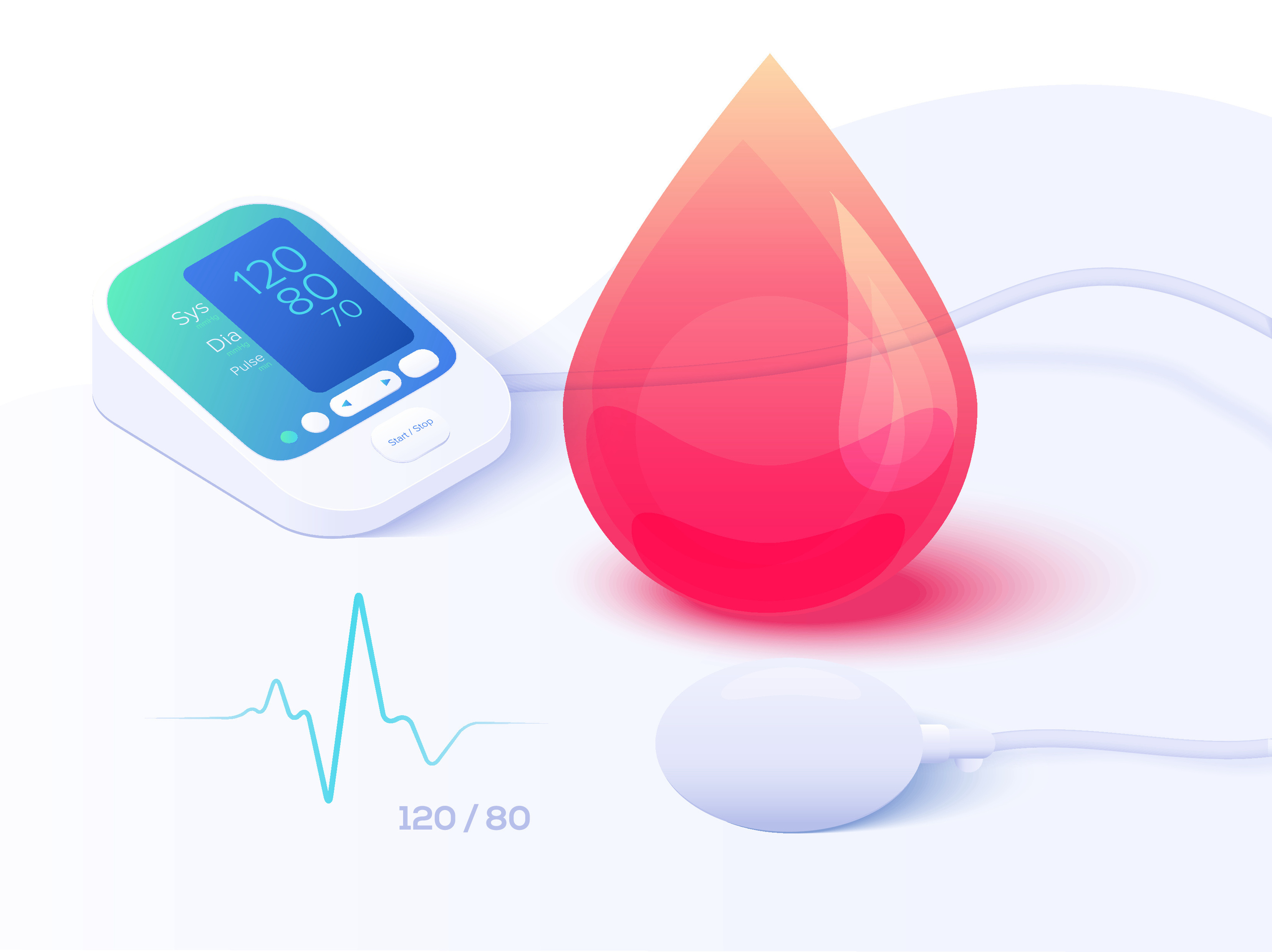
Other Devices
HeartCloud uses data collected by non-Apple Watch devices:
- Blood pressure cuffs (e.g., from Qardio) Apple Health
- Glucometers (e.g., from Dexcom or OneTouch)Apple Health Dexcom
- Weight scales (e.g., from Withings)Apple Health
- Thermometers (e.g., from Withings or iHealth Labs) Apple Health
- Pulse oximeters (e.g., from iHealth Labs) Apple Health
 Patient Portal
Patient Portal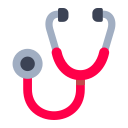 Clinicians
Clinicians 