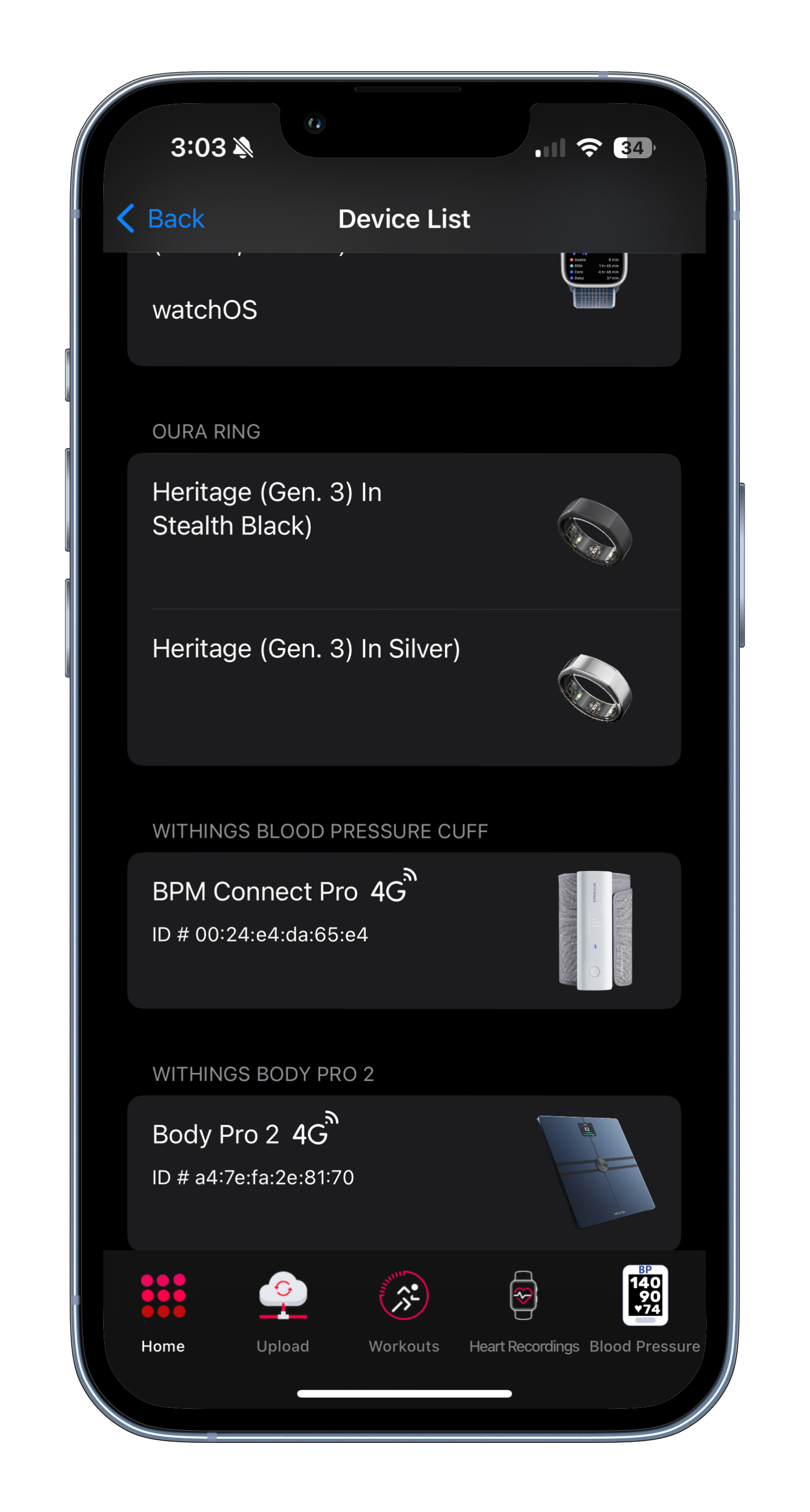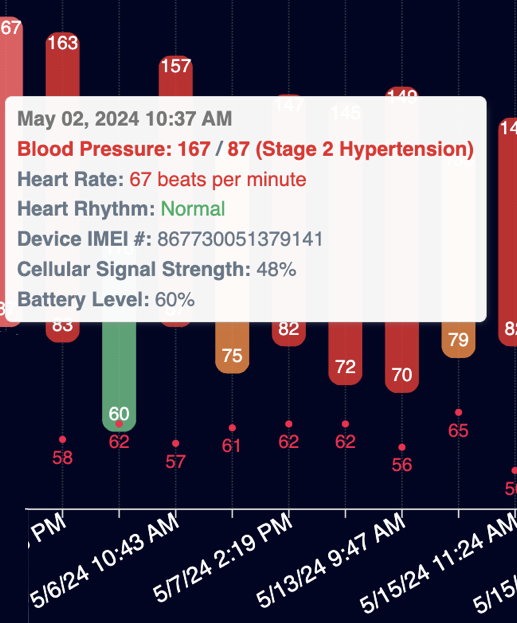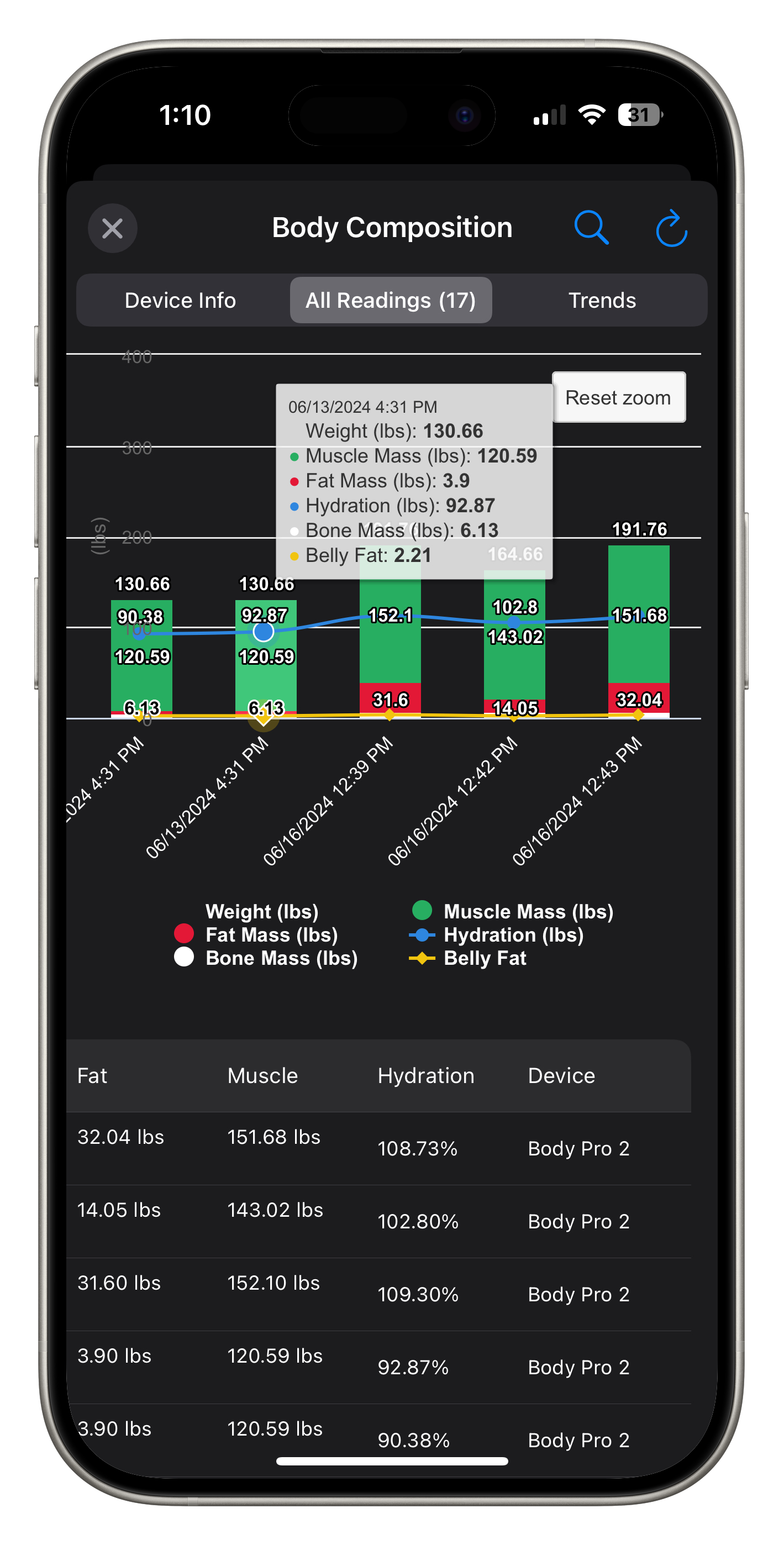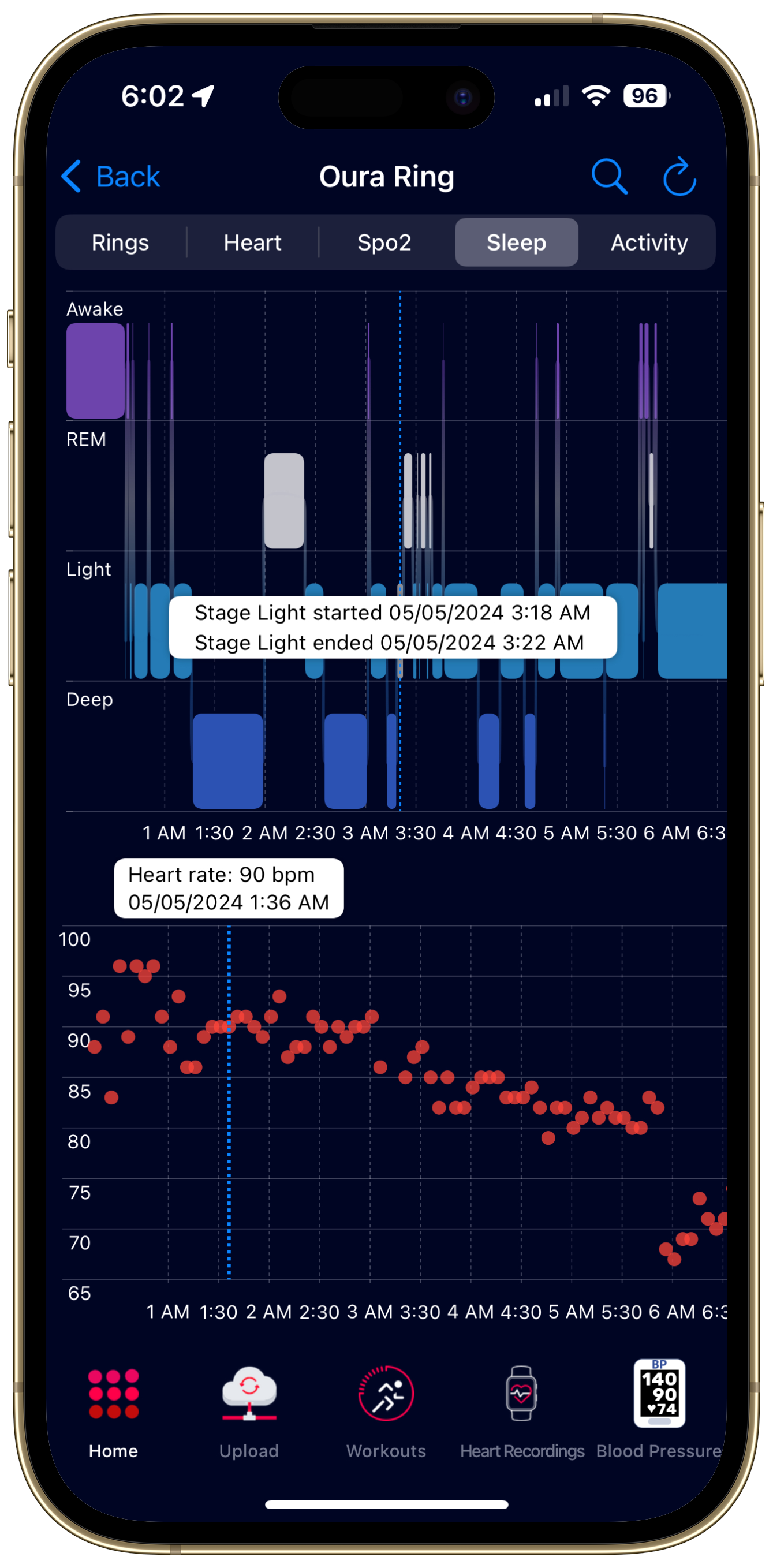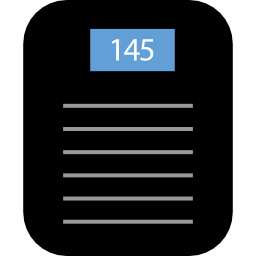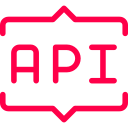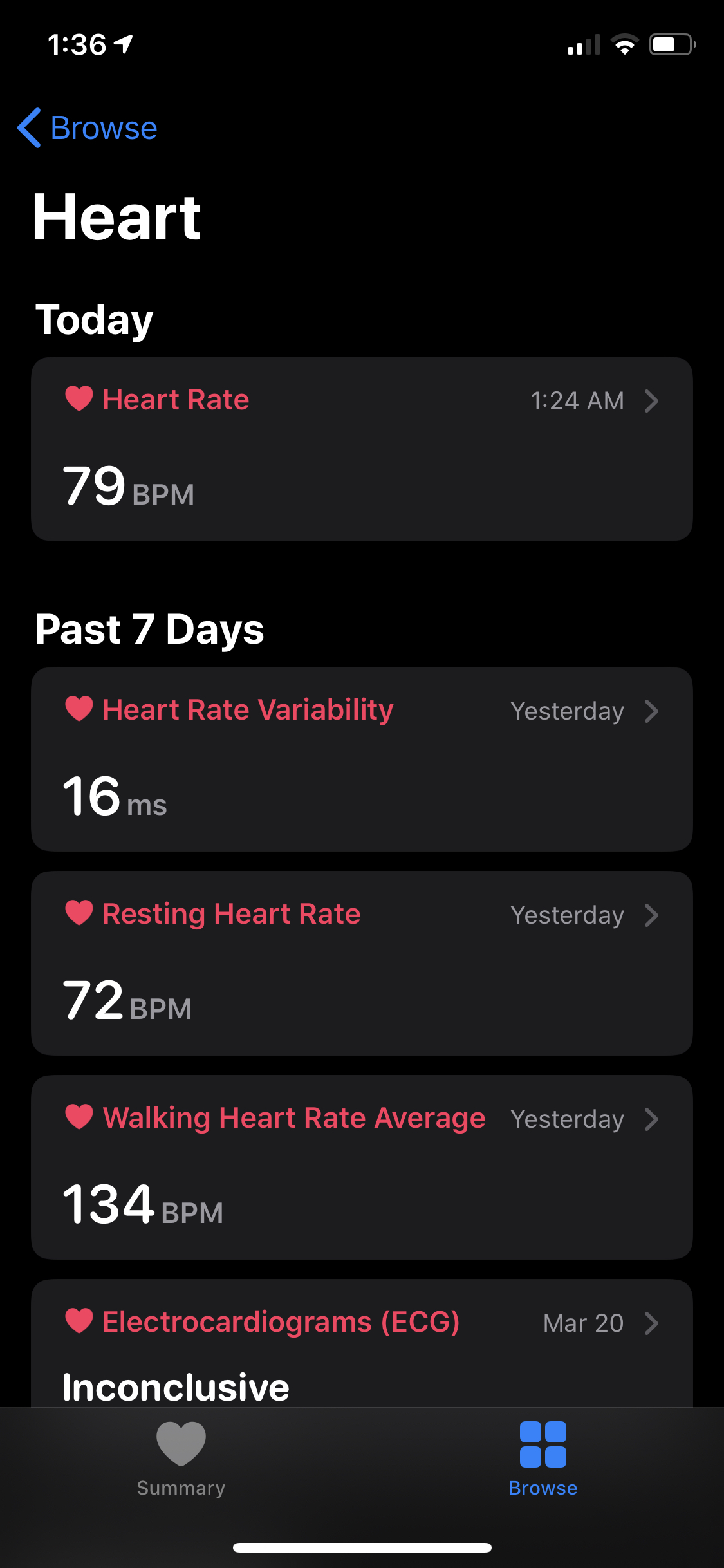HeartCloud Visualizes Clinically Meaningful Data From Multiple Digital Health Devices

Centralizes Data From Multiple Digital Health Devices In One Secure App

Visualizes:
- Health Data
- Daily Activity
- Daily, Monthly, Weekly Trends
- Out-Of-Range Readings

Uses Cellular-Network Connected Blood Pressure Cuffs and Weight Scales To Allow Your Doctor To Remotely Monitor Your Health
Overview:
HeartCloud's platform offers apps for both medical professionals and individual patients.
Clinicians can use HeartCloud For Health Practices (web) or HeartCloud MD (iPhone and iPad).
Patients and other users can explore their data by signing into their HeartCloud account here (web)or using HeartCloud Sync (iPhone and Apple Watch).
Solving Real-World Problems:
Our SolutionAn Integrated Platform For Digital Health Devices, Telemedicine, and Remote Patient Monitoring
How It Works
 |
Your Devices |
Your Apple Watch is an amazing device. It can take multiple measurements of various heart-related data, electrocardiograms, blood oxygen, daily activity, detailed locations for workout maps, and more. HeartCloud Sync, an app for Apple Watches running watchOS 7, is a companion app to HeartCloud Sync for iPhone (below). You sign in using your HeartCloud account. It lets you log medication use and symptoms, take on-demand, continuous, high-frequency heart rate readings, and more. |
Cloud |
Between when your health, activity, or workout data are uploaded from HeartCloud Sync and when you can view it online at https://heartcloud.io, a number of things happen. Your data is made searchable, quickly and efficiently. Daily, weekly, and monthly trends are computed. Heart rate zones and heart rate recovery are processed. |
|
 |
HeartCloud.io |
After uploading from your iPhone to HeartCloud.io, your health, activity, and workout data are available to search, visualize, and optionally share with your doctor. This lets you use any device with a modern web browser on any screen size you'd like. Some people use a Mac. Others use a PC. Some are laptops. Others desktops. Some people even prefer the use of a tablet only. Each of those scenarios is compatible with HeartCloud.io because you access it using a web browser. |
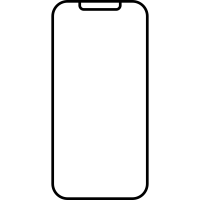
An iPhone App
To read data from the Health and Activity apps, visualize it in new ways, and upload to your HeartCloud account.
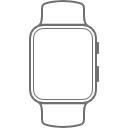
An Apple Watch App
To gather relevant data from the Watch's health and motion sensors

A Web App
Where you can upload data from your iPhone, visualize it in new ways, and securely share it with your doctor.
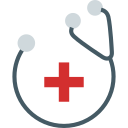
A Web App
For your physician, with specialized tools for remote patient monitoring and telehealth
 Patient Portal
Patient Portal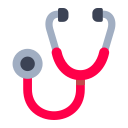 Clinicians
Clinicians